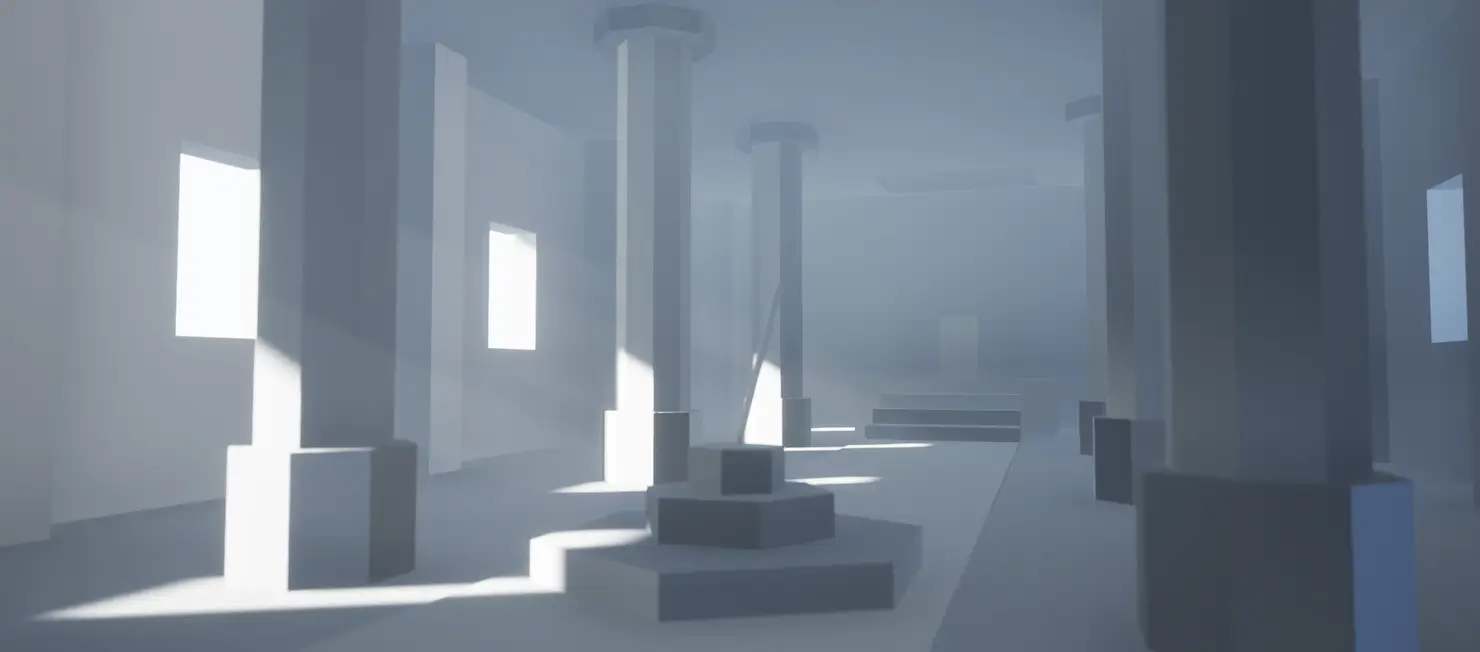Tomb of Warrior
The Tomb of Warrior is a speedmap practice focus on lighting and level composition.
Tomb of Warrior
This project is an archived student project, the content here is considered obsolete.
Blockout
Screen Composition
Lighting Pass
Final Touch
Detail Breakdown
- Total Work: 6 Hrs
- Tools Used: Autodesk Maya, Quixel Bridge, Quixel Mixer, Adobe Photoshop, Free Fantasy Weapon Sample Pack (From Marketplace)
- Engine Used: Unreal Engine 4.22.3
Post Mortem:
What Went Well
- The workflow was pretty straight forward, doesn’t encounter any technical issues in the project.
- A better understanding of lighting & level composition techniques was achieved by the project.
What Went Wrong
- The scene layout doesn’t quite fit well, objects in a distance were a bit crowded and disorganized.
- The different layers of distance can be better addressed, the left pillar was blended into the back scene a little bit.
- Transfer BSP into Static Mesh will result in lacking lightmass uv, recreated with static mesh that has UV0 channel.
- The weapon looks too clean in the final screenshot, expected to be a little bit worn out.
- The story was not well conveyed by the level itself.
- Lack of surprise.
What I Learnt
- BSP can be used in blockout pass, but since BSP does not have UV0 information, it’s better to blockout the level in Max/Maya.
- Modular Scene Composition (E.g Use Planes to build the Wall/Floor) is a fast approach, but also will result in incorrect rendering especially at the seam, Static Mesh performs better in such senario.
- Utilizing LOD is a good approach to optimize the performance, even in a small level.
- Have a brief idea of where the major light will come from at the very beginning of the level composition phase.
- Get rid of auto exposure (by set both Min/Max EV100 to 1.0) to get an un-biased lighting effect.
- If the directional light was not bright enough to lit up the whole scene, put some point lights at the window to mimic the sun effect.
- Volumetric Lighting is very good at creating the atmosphere, but also expensive.
- Consider the back story of the level, to make it more natural narrative-wise.
- Use reference to get a big picture of the final scene, as well as get inspired.
- Design a basic aesthetic papermap & concept art, to avoid getting lost when moving forward.
- Highlight should be added on the main object, too many highlighted objects will confuse the viewer.
This post is licensed under CC BY 4.0 by the author.